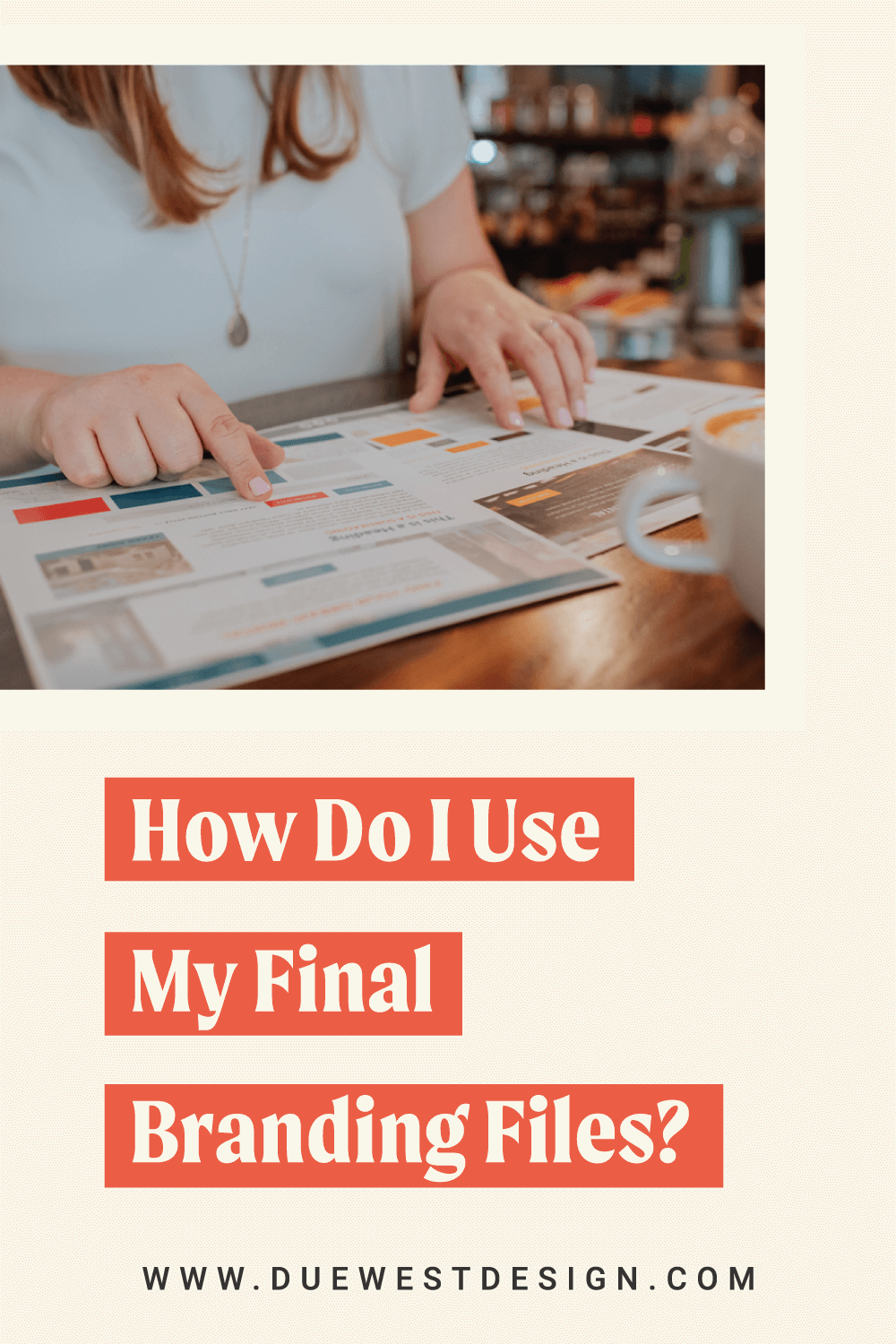How Do I Use My Final Branding Files?
Once you’ve finished a branding project, you’ll be presented with a large folder of digital files. This can often feel a little overwhelming if you’re not sure what to do with them. Every designer or agency will deliver a slightly different combination of files, but we’ll help you figure out how to get the most out of your new core brand deliverables so that you maximize your investment and start shining like the professional that you are. Let’s get started!
The Basics
Brand Guide
Your brand guide helps explain all the different choices your designer made and how the separate pieces fit together. When you’re working with a printer or another designer, make sure to provide this file so that the materials they create can match as closely as possible to the official brand. If you’re creating your own materials, make sure to double check the brand guide for the important but tiny details—using your brand’s fonts, exact color values, and style guidelines helps create a cohesive and consistent image for your business or organization across all of your brand touchpoints.
Logo File Types
Your logo design will be saved in multiple formats for you to begin using on your business or organization’s digital and print materials. Many designers create a flexible logo system, so you may have different variations of the primary logo, such as a stacked, horizontal, and monogram version (we wrote all about it here!). The different formats typically include:
JPG - A raster image, meaning they’re made up of a bunch of tiny pixels. JPGs come on a white background, which can limit their use, but they typically have less data and a smaller file size, so they can load faster and be shared more easily.
PNG - Also raster images, PNG files are great for layering in social media graphics and displaying on light colored backgrounds (besides white). They typically have a transparent background, which makes them easy to use in many circumstances without editing them.
REVERSE - This is a white .png version of your logo that can be used on top of a dark background. Always check the contrast to make sure the logo is still clear and legible.
VECTOR - Vector graphics are created using a mathematical formula rather than a bunch of pixels. Vector art can be scaled to ANY size! This is the file you’ll want to provide when you’re working with a printer or having something embroidered. Typically delivered as an .ai or .eps file format, a vector logo can be scaled as big as a billboard or as small as a design on a pen. No matter the size, it maintains its quality and integrity.
You’ll also receive your .jpg and .png logo files in both regular and high resolution sizes. You can use the regular size logo for digital things like your social media graphics, but you’ll want to use the high resolution logo when you go to print or digitally display something on a larger scale.
Other Essentials: Artwork, Font Files, and Supporting Images
Each client will receive a slightly different set of files depending on their branding needs. If you don’t have something we’ve listed above, that’s okay! Your designer has carefully considered that it is not necessary for your brand. You may also have additional templates or items that were requested as part of the branding process. We often include the following supporting files in our brand delivery, in addition to the logo files and branding guide. Here’s how to use them!
Font Files
Your fonts are going to be unique to your branding, which means they’re not typically installed on your computer by default. When your designer sends over font files, make sure to double-click and install each of them locally so that they load in programs such as Microsoft Word, PowerPoint, and other applications being run on your computer that you might use to create brand materials. However, downloading fonts on your computer doesn’t mean they will automatically appear as options on cloud-based apps like Google Docs or Canva — you’ll have to add them separately or occasionally use the recommended substitute font if your official brand font is not available.
Supporting Image Files
Supporting image files can include anything from patterns to brand icons to stylized stock photos. These image files are meant to add depth and variety to your web site, social media graphics, marketing materials, and more. These really help bring your brand to life and help your intended audience relate to your message.
Profile Images
For clients who are active on social media (and not using a photo of themselves already), we may include profile images in light and dark versions of your stacked logo centered on a square background. These are meant to be used for your profile pictures on social media platforms, which are generally cropped into a circle or square shape. Be careful with these — they are supposed to have some space around your logo, so it doesn’t stretch to the edge of the profile picture. Even though it might look smaller, don’t zoom in! It’s actually easier to read (and will avoid being cut off) with that extra space around it.
Business Card Print Files
Often clients request a business card design as part of the branding process. The business card print files (typically .pdf or .ai files) are ready to be sent off to the printer! They are typically saved individually as a front and back file, with a little extra space around the outside of the design (called a bleed) to account for where the cards are cut during the printing process. Not sure how to get your business cards printed? We’ve got you covered! Check out our blog post on printing business cards here.
Whew! It may seem like a lot of files to work with, but your designer wants you to be prepared to use your logo and branding in just about any possible situation. In case you’re looking for ideas on how to use your new brand outside of the standard business card and web site be sure to check out our free guide below!
Connect with Due West Design on Social
Know someone who might be interested in this article? Use the share buttons below to pass it on!